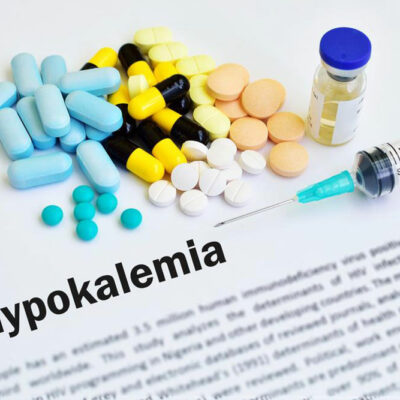Things to consider while buying a gaming console for children
We all have experienced the enjoyment of video games at some point in our lives. Video games come with different options, and children love playing these games for different reasons like action, stimulation, learning process, educational purposes, understanding sports concepts, and so on. Technological advancements have provided us with different video game options and underlying hardware and software for playing a game that is called a platform. A gaming console is a name given to the system that is composed of a video game output or display and game controllers with different input devices.
Basically, a video gaming console is a device can be played by one or more players and outputs a video signal or visual image and displays a video game. The different types of video game consoles include handheld game consoles, micro-consoles, home video game consoles, and dedicated consoles.
If you are planning to buy a gaming console for your children, you need to consider several points before you make your purchase decision. A gaming console allows playing games with players across the globe. Today’s gaming consoles also allow other activities to be performed online with the help of the internet, so you need to consider statistics about the services provided by the gaming console.
- Age suitability
Different gaming consoles are suitable for different age groups. Before purchasing your product, you can confirm whether it is suitable for your kid’s age group. - Restriction on downloading or buying
Almost all options provide online apps, game store, and downloading and buying game facilities, but it should have the option to prevent your child from accidentally buying a game and spending money. Either the setting is provided default or it can be adjusted with parental control settings. - Safe network
Multiplayer settings and games require the interaction of children with the other players using instant messaging or voice communications via headsets. Parental control settings can restrict this interaction with unknown people, which can further avoid the risk of any harm to your child. - Parental control
The parental control features also help you in ensuring that your child is not accessing inappropriate content, making it safer for them to use and giving you peace of mind. - Standby mode
For downloading online content, internet connection is required. Gaming consoles come with standby options that are in need while downloading content, even if it is not in use. You need to turn the device off for preventing this. - Beyond just games
The gaming industry is more focused on the family market, and features provided by the gaming console are relevant to the target market. Due to this, it is important to be careful about what features your children are using with on gaming console. It can be the use of popular social networking applications or watching movies, using chat facilities, online audio chat facilities, downloading movies, and digital distribution subscription services for TV shows and movies. These “beyond just games” facilities can be restricted or used under control.